 Imaginemos que tenemos una lista de objetos (String) y los queremos ordenar por orden alfabético. Lo podemos hacer con Collections.sort() de la siguiente manera:
Imaginemos que tenemos una lista de objetos (String) y los queremos ordenar por orden alfabético. Lo podemos hacer con Collections.sort() de la siguiente manera:
1 2 3 4 5 6 7 8 9 10 11 12 13 14 15 16 17 18 19 20 21 22 23 | import java.util.*; public class Main { public static void main(String [] args) { List<String> lista = new ArrayList<String>(); lista.add("Maleta"); lista.add("Muñequera"); lista.add("Póster"); lista.add("Tarjeta"); lista.add("Post-it"); lista.add("Teléfono"); lista.add("Lámpara"); lista.add("Auriculares"); Collections.sort(lista); for (String l: lista) { System.out.println(l); } } } |
Ahora bien, necesitamos ahora un tipo complejo de información donde almacenaremos muchos más datos, por ejemplo, los jugadores de un equipo de fútbol. Aunque cuando llamemos a sort, no va a tener ni idea de cómo comparar dos jugadores de fútbol (en el ejemplo sólo tienen datos de nombre, posición y goles (puestos al azar)), y queremos ordenarlos por posición, y si la posición es la misma, por nombre. Tenemos que implementar un Comparable:
Jugador.java
1 2 3 4 5 6 7 8 9 10 11 12 13 14 15 16 17 18 19 20 21 22 23 24 25 26 27 28 29 30 31 32 33 | public class Jugador implements Comparable<Jugador> { private String nombre; private int posicion; private int goles; public static final int PORTERO = 0; public static final int DEFENSA = 1; public static final int CENTROCAMPISTA = 2; public static final int DELANTERO = 3; private String[] posiciones = new String[] {"Portero","Defensa", "Centrocampista", "Delantero"}; public Jugador(String nombre, int posicion, int goles) { this.nombre = nombre; this.posicion=posicion; this.goles=goles; } public String toString() { return nombre+": "+this.posiciones[posicion]+" ha marcado "+goles+" goles"; } public int compareTo(Jugador j) { if (this.posicion==j.posicion) return j.nombre.compareTo(this.nombre); else return this.posicion-j.posicion; } } |
Main.java
1 2 3 4 5 6 7 8 9 10 11 12 13 14 15 16 17 18 19 20 21 22 23 24 25 26 27 28 | import java.util.*; public class Main2 { public static void main(String [] args) { List<Jugador> lista = new ArrayList<Jugador>(); lista.add(new Jugador("Iker Casillas", Jugador.PORTERO,3)); lista.add(new Jugador("Jesús Navas", Jugador.DELANTERO,10)); lista.add(new Jugador("Xabi Alonso", Jugador.CENTROCAMPISTA,4)); lista.add(new Jugador("Sergio Ramos", Jugador.DEFENSA,2)); lista.add(new Jugador("Álvaro Arbeloa", Jugador.DEFENSA,1)); lista.add(new Jugador("Andrés Iniesta", Jugador.CENTROCAMPISTA, 12)); lista.add(new Jugador("David Villa", Jugador.DELANTERO,15)); lista.add(new Jugador("Fernando Torres", Jugador.DELANTERO,2)); lista.add(new Jugador("José Manuel Reina", Jugador.PORTERO, 1)); lista.add(new Jugador("Roberto Soldado", Jugador.DELANTERO,12)); lista.add(new Jugador("Santiago Cazorla", Jugador.CENTROCAMPISTA,5)); lista.add(new Jugador("Jordi Alba", Jugador.DEFENSA,2)); lista.add(new Jugador("Cesc Fábregas", Jugador.CENTROCAMPISTA,4)); Collections.sort(lista); for (Jugador l: lista) { System.out.println(l); } } } |
Por ejemplo, si queremos ordenar en orden inverso podemos hacer:
1 |
Hemos visto que la entrada de jugadores es desordenada, y cuando llamamos a Collections.sort(), éste hará uso del método compareTo() del Comparable() para realizar la ordenación, pero tal vez queramos introducir varios métodos de ordenación, por la posición, por el nombre y por el número de goles marcados. Para ello añadimos a la clase jugador lo siguiente:
1 2 3 4 5 6 7 8 9 10 11 | public static Comparator<Jugador> JugadorGolesComparator = new Comparator<Jugador>() { public int compare(Jugador j1, Jugador j2) { if (j1.goles==j2.goles) return j1.nombre.compareTo(j2.nombre); return j1.goles-j2.goles; } }; |
Y en el Main podemos hacer:
1 |
donde decimos que ése sea el comparador que queremos utilizar. Ahora bien, si queremos darle la vuelta a la ordenación podemos utilizar
1 |
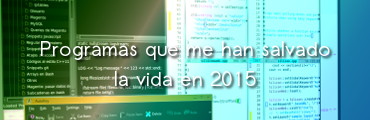






Pingback: Bitacoras.com /
Pingback: BlogESfera.com /
I found this post very exciting. I am also sending it to my friends to enjoy this blog. T Birds Jacket
This is an excellent post I seen thanks to share it. It is really what I wanted to see hope in future you will continue for sharing such a excellent post.
Mrs Claus Coat